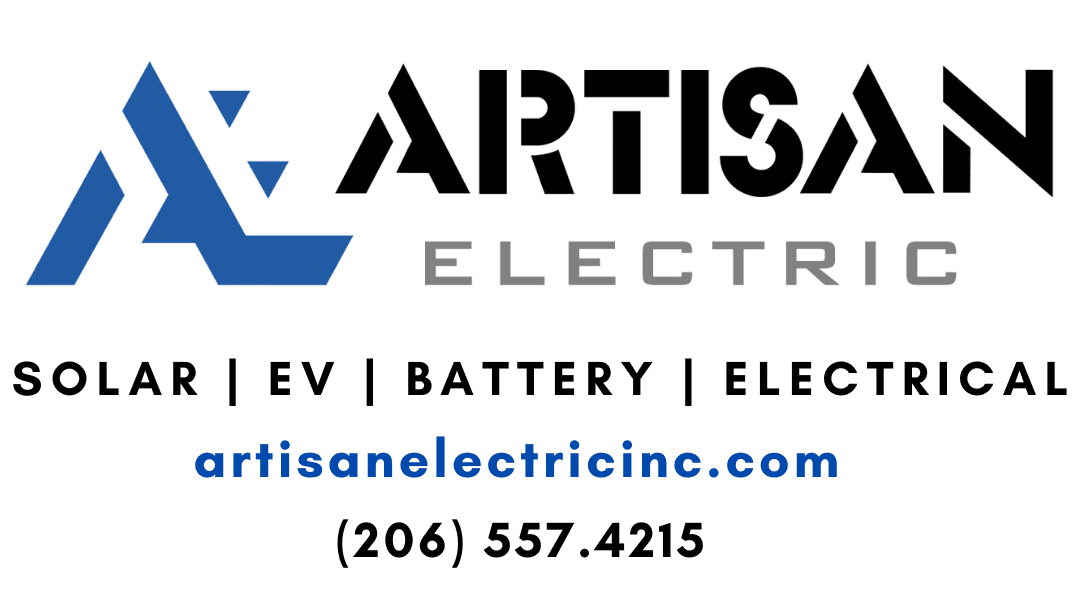Your eGauge, Enphase or BlueFrog system is typically connected to your router via a Trendnet or Actiontec Powerline Communicator (PLC) next to the modem. That PLC will be plugged in next to your router with a Cat5 cable going from the PLC into the router. It looks like this:
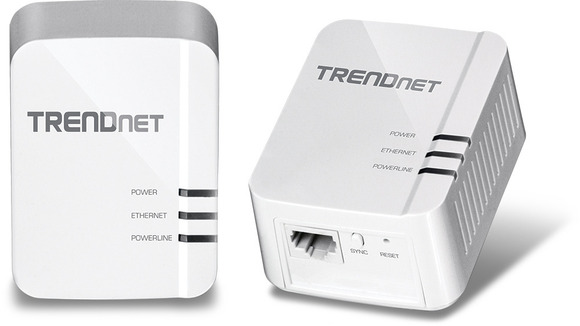
First off, check that the PLC is connected directly into a wall outlet, as it cannot communicate through a powerstrip if that powerstrip has surge protection of any kind.
Next, check to see if there are any LED lights flickering on the Trendnet. If none are lit up, then it means your Trendnet is dead. If it’s dead, you’ll need a new one.
If there is an LED on, follow these instructions:
1. Unplug the Trendnet
2. Turn the 2-pole 15A eGauge breaker off in your electrical panel.
3. Unplug your internet router/modem
4. Wait 30 seconds
5. Turn the eGauge breaker back on in your electrical panel
6. Plug your router/modem back in
7. Plug the Trendnet back into the wall.
That should resync them.